We live in a digital age where mobile devices are key to our daily lives. It’s vital to learn how to keep your iOS and Android devices safe. Mobile device security is a top priority, and we’ll share expert tips to help you. Our goal is to teach you why securing your devices is important and how to do it.
We’ll explore various aspects of mobile device security. This includes password protection, biometric security, and system updates. By following our guide, you’ll learn how to protect your devices from threats. This way, your personal data will stay safe.
Our guide will show you how to secure your devices. We’ll give you the tools and knowledge to fight cyber threats. Whether you use an iOS or Android device, our tips will help you understand the importance of mobile device security. You’ll learn how to keep your devices safe.
Introduction to Mobile Device Security
Key Takeaways
- Learn how to keep your iOS and Android devices secure with our expert tips
- Understand the importance of mobile device security in protecting your personal data
- Discover the various aspects of mobile security, including password protection and biometric security
- Stay up-to-date with the latest system updates to ensure your device remains secure
- Follow our comprehensive guide to protect your devices from cyber threats
- Learn how to protect your personal data with our mobile device security tips
Understanding Mobile Device Security Basics
Securing our mobile devices is key because they hold a lot of personal info. It’s important to know how to keep them safe. This means being aware of threats like malware and phishing and how to avoid them.
By following some simple phone security tips, we can keep our devices safe. This includes using strong passwords and keeping our devices updated. These steps help protect our devices and data from harm.
Why Mobile Security Matters
Mobile security is vital because it stops unauthorized access to our devices and data. By protecting our devices, we avoid financial loss, identity theft, and data breaches.
Common Security Threats to Mobile Devices
Mobile devices face threats like malware, phishing, and unauthorized access. These threats can cause big problems, like financial loss and data breaches. To stay safe, we need to follow phone security tips and use strong security measures.
Essential Password Protection Strategies
Protecting our mobile devices from unauthorized access is key. Password protection plays a big role in this. It’s important to use strong, unique passwords for all accounts to prevent hacking and data breaches. Setting up our smartphone privacy settings correctly adds another layer of security.
Using two-factor authentication (2FA) is a smart move. It makes it harder for hackers to get into our accounts. By regularly updating our passwords and using a password manager, we can keep our devices safe.

It’s also vital to set up our smartphone privacy settings for security. This means limiting app permissions, enabling encryption, and checking our account activity often. These steps help keep our mobile devices safe from threats and protect our personal data. By following these strategies, we can have a safer mobile experience.
Setting Up Biometric Security Features
We all want to keep our mobile devices safe from unauthorized access. Setting up biometric security features is a great way to do this. Features like fingerprint scanners, face recognition, and voice recognition add an extra layer of protection. To use these, we just need to go to our device’s settings and follow the instructions to register our biometric data.
when setting up these features. This is very important when downloading apps. We want to make sure we’re getting secure apps to avoid any security risks. By doing this, we can greatly improve our device’s security and keep our personal info safe.
Fingerprint Scanner Setup and Best Practices
Fingerprint scanners are a common choice for biometric security. To set one up, we register our fingerprints in the device settings. It’s a good idea to register multiple fingers to make unlocking easier. Also, keep your scanner clean and dry for the best results.
Face Recognition Configuration
Face recognition uses our device’s camera to scan our face. To set it up, we go to our device’s settings and follow the prompts. Make sure your face is well-lit and clear for the camera to get a good reading.
How to Keep Your iOS and Android Devices Secure Through System Updates
Keeping our devices up to date is key to their security. System updates often fix new security issues. This helps protect our devices from threats. By turning on automatic updates, we get these fixes right away.
It’s easy to turn on automatic updates. Just go to your device’s settings and find “Software Update” or “System Update”. It’s also important to manage security patches. They help keep our devices safe from known threats.
Regular updates are essential for our devices’ security. By following these steps, we can protect our devices and data. This ensures our mobile devices stay safe from threats.
Enabling Automatic Updates
Automatic updates can be turned on in your device’s settings. This way, you get security patches and updates without checking manually. It keeps your device secure and up to date.
Security Patch Management
Managing security patches is vital for device protection. Keeping your device updated with the latest patches reduces risk. This ensures your personal data stays safe and secure.
Implementing Device Encryption
Device encryption is key to keeping your data safe. It protects your information if your device gets lost or stolen. We suggest using device encryption for secure smartphone practices. This way, you can stop others from getting into your personal data.
To start device encryption, check your device’s settings. On Android, go to Settings > Security > Encryption. For iOS, visit Settings > Face ID & Passcode > Turn Passcode On. Turning on device encryption adds a strong security layer to your device.
Using device encryption is a big part of keeping your smartphone safe. It works well with other security steps like strong passwords and biometric login. Together, these measures keep your device and data safe from unauthorized access.
By following these steps and using device encryption, you can keep your personal data safe. Always remember to keep your device and data secure. Use device encryption and other security measures to protect them.
Safe App Installation and Management
Keeping your mobile device safe means installing and managing apps wisely. Always check where you get your apps from to avoid bad software. This keeps your personal info and privacy safe.
It’s also key to watch what permissions you give apps. Some apps ask for too much, like your personal data. Check what permissions you’ve given and take back any you don’t need. This keeps your privacy and security strong.
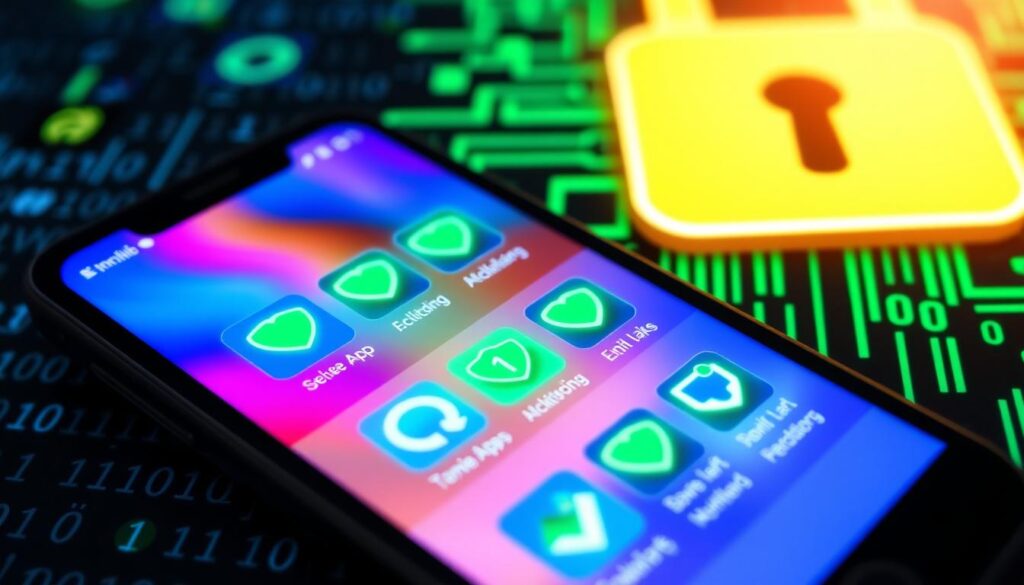
Doing regular app checks is important too. Get rid of apps you don’t use and update the ones you do. By doing these things, you keep your device safe from harm and protect your privacy.
Verifying App Sources
First, make sure you get apps from trusted places. Stick to official app stores to avoid bad software. This keeps your device and privacy safe.
Permission Management
Managing app permissions is a big part of keeping your device safe. Be careful with what you allow apps to do. Check your permissions often and take back any you don’t need. This helps protect your privacy and security.
Regular App Audits
Regularly checking your apps is another must. Get rid of apps you don’t use and keep the ones you do updated. This keeps your device safe and your privacy protected.
Public Wi-Fi Protection Measures
When using public Wi-Fi, it’s key to take extra steps to keep your device safe. Public Wi-Fi can be risky, with threats like data theft and malware. To stay safe, use VPNs and avoid unsecured networks.
VPNs encrypt your internet, making it hard for hackers to get your data. Also, be careful with public Wi-Fi to avoid security issues. These tips can greatly improve your device’s security.
Using VPN Services
VPN services add an extra layer of security on public Wi-Fi. They route your internet through a secure server, protecting your data from hackers.
Avoiding Unsecured Networks
It’s important to avoid unsecured networks to keep your device safe. Always check if a public Wi-Fi network is secure and requires a password.
Safe Browsing Practices
Safe browsing habits are also key. Avoid suspicious links and only visit trusted sites. By following these tips and being careful online, you can lower the risk of security breaches.
Data Backup and Recovery Solutions
We know how vital it is to protect our data, even more so on mobile devices. Losing, stealing, or damaging our device can be a disaster. That’s why backing up our data regularly is key to keeping it safe.
There are many ways to back up and recover our data. Cloud services like Google Drive or iCloud let us store data online and access it anywhere. On the other hand, local backups like external hard drives or USB drives give us a physical copy. Using both methods ensures our data is safe and can be easily restored.
It’s important to back up our data regularly. Doing so daily or weekly helps prevent data loss if our device is lost or damaged. Encrypting our data adds another layer of protection against unauthorized access.
By following these steps, we can keep our data safe and secure. It’s wise to explore different backup and recovery options to find what suits us best. With the right plan, we can rest easy knowing our data is protected and can be recovered quickly.
Remote Device Location and Wiping Options
Being able to find and wipe our devices remotely is key, mainly when they get lost or stolen. This is why having strong smartphone privacy settings is so important. With find my device features, we can track our devices and protect our personal data.
Setting up remote lock is also vital. It lets us lock our devices from afar, keeping our data safe. We can also erase our devices remotely, making sure our private info stays private. By focusing on smartphone privacy, we lower the risk of data breaches and cyber attacks.
Using these secure practices gives us peace of mind. We know our devices and data are safe. It’s important to check and update our privacy settings often. This way, we stay ahead of threats and keep our personal data secure.
Find My Device Features
Most devices have find my device features, accessible through Google or Apple accounts. These features help us locate our devices, lock them, and erase data if needed. Using these tools greatly improves our device’s security and protects our personal data.
Remote Lock Configuration
Setting up remote lock is easy and involves just a few steps in our device’s settings. Once set up, we can lock our device from anywhere, stopping unauthorized access. This is super helpful when our device is lost or stolen, and we need to act fast to protect our data.
Conclusion: Creating Your Complete Mobile Security Strategy
We’ve explored many ways to keep your iOS and Android devices safe. We’ve talked about using strong passwords and biometric security. We’ve also covered how to keep your devices updated and encrypted.
By following the tips in this article, you can make your mobile devices much safer. This will help protect your personal data from harm. Remember, keeping your devices secure is a constant effort that needs regular updates and a watchful eye.
As mobile technology changes, stay alert and keep your devices current. Security should always be a top priority in your digital life. By doing so, you’ll keep your mobile world safe and private.
FAQ
Why is mobile device security important?
Mobile device security is key to keep your device and data safe. Devices hold a lot of personal info. Without security, they’re at risk of malware, phishing, and data breaches.
What are the common security threats to mobile devices?
Mobile devices face threats like malware, phishing, unauthorized access, and data breaches. Malware can steal your info, and phishing scams can trick you into sharing login details. Lost or stolen devices can also expose your data.
How can I create strong, unique passwords for my mobile devices?
Strong, unique passwords are vital for your devices. Use a password manager to create complex passwords. Enable two-factor authentication (2FA) for extra security. Update your passwords often to keep them safe.
How can I set up biometric security features on my mobile device?
Modern devices have biometric security like fingerprint scanners and face recognition. To use these, follow the device’s instructions to enroll your data. Biometric security adds a layer of protection.
Why is it important to keep my mobile device’s software up to date?
Keeping your device’s software updated is essential for security. Updates include patches for known vulnerabilities. Enable automatic updates or check for them manually to keep your device secure.
How can I protect my data when using public Wi-Fi networks?
Public Wi-Fi is risky due to eavesdropping and man-in-the-middle attacks. Use a VPN service to protect your data. Avoid sensitive activities on public networks and be cautious when accessing personal info.
What are the best practices for safe app installation and management?
Always check the app’s source and permissions before installing. Download from trusted stores like Google Play or Apple App Store. Be cautious of apps with excessive permissions or suspicious behavior. Regularly review and remove unused apps to keep your device secure.
How can I backup and recover my mobile device’s data?
Backing up your data regularly is vital for protection. Use cloud or local backup services to store your data securely. This way, you can restore your data if your device is lost, stolen, or damaged.
What should I do if my mobile device is lost or stolen?
If your device is lost or stolen, act fast to protect your data. Use the “find my device” feature to locate and lock or wipe it. Report the loss to your service provider and change any compromised login credentials.




